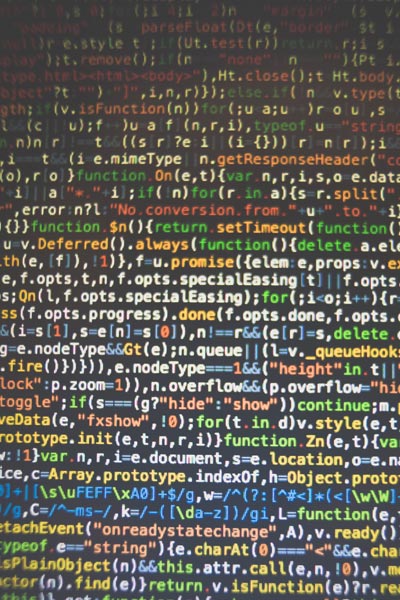Download MyNAS® Storage Appliance v2.0 30 Day Evaluation
There are two download options for MyNAS® Storage Appliance. Use the links below to download the most applicable file for you.
Installation Media
This file is suitable for installing MyNAS® Storage Appliance on physical or virtual hardware where you wish to customise the installation
MyNAS Storage Appliance v2.0 Installation Media Release Date: 26/5/2019
MD5SUM: 726eafa0751fcf3460a4bfb60bb130de
Virtual Appliance
This file is suitable for testing and trialing MyNAS® Storage Appliance on VMware and Oracle Virtual Box.
The OVA file is preconfigured with the following hardware specification:
- 1 vCPU
- 2GB Memory
- 1 x 10GB OS Disk Thin Provisioned
- 2 x 5GB Data Disk Thin Provisioned
By default, the following passwords are defined for the ‘admin’ and ‘enable’ accounts:
- Admin Access Account Password: AdminAccess
- Enable Access Account Password: EnableAccess
MD5SUM: 35ceb1541fab066dbfcad95f680b3bdf